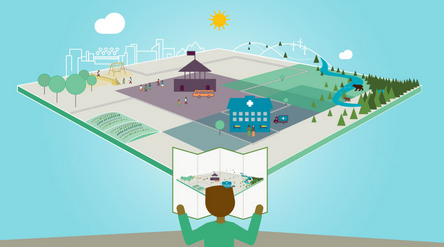Tell your organization’s story through highly customizable layouts
The digital annual report tool provides you with many options for displaying content. You can drag and drop these layouts in any order, allowing you to control how you tell your story.
Content can be grouped on a single scrolling page or split over multiple pages—for instance, to separate highlights from the past year from visualizations of financial data.
As the user scrolls down the page, the current story is dynamically highlighted in the side menu.
Layouts for Text & Embedded Content
You can easily insert text boxes with full editing capabilities at any point on the page.
Easily create layouts in 2 columns
- Each column has a full-formatting palette, giving you complete control over text styling.
- Text boxes can accommodate embedded content like images and videos
- You can edit using WordPress’s visual editor or use plain text to add custom HTML
- You can use 3rd party code in text boxes to include content such as embedded tweets.
“It is good to have an end to journey toward; but it is the journey that matters, in the end.” – Ernest Hemingway
— elefint designs (@elefint) January 2, 2015
A Block Quote
Call out important information using this attention-getting block format.
You can thank specific supporters, sponsors,
or partners at the end of each story
Layouts for Images & Video

You have the option of beginning each story with a featured image, but you also have several gallery options for displaying photos, video, and other content.
Photo Gallery
Video Gallery
Layouts for Facts & Figures
Information can be presented graphically, as text, or even as embedded PDFs using services like Google Docs or Scribd.
2-column Icon Layout

An Icon or Chart
Can be accompanied by additional information for more context.

An Icon or Chart
Can be accompanied by additional information for more context.
3-Column Icon Layout
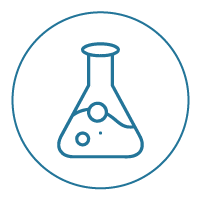
An Icon or Chart
Can be accompanied by additional information for
more context.
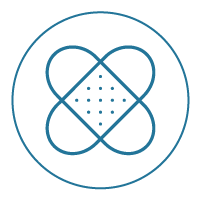
An Icon or Chart
Can be accompanied by additional information for
more context.

An Icon or Chart
Can be accompanied by additional information for
more context.
Call Out Facts in 2 or 3 Columns
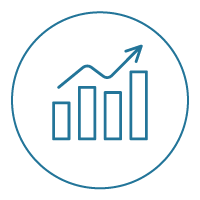
An Icon or Chart
Can be accompanied by additional information for more context.
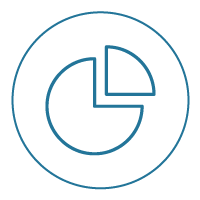
An Icon or Chart
Can be accompanied by additional information for more context.
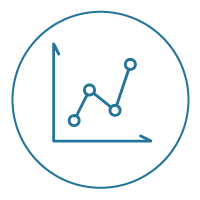
An Icon or Chart
Can be accompanied by additional information for more context.
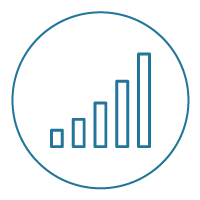
An Icon or Chart
Can be accompanied by additional information for more context.

An Icon or Chart
Can be accompanied by additional information for more context.
Of course, you can combine layout types however you like. Facts and figures can be followed by paragraphs of supporting information, or long text can be broken up with photo galleries. It’s highly flexible.
As you build your digital annual report, Elefint will happily provide guidance on crafting and presenting your content.